Smartphones for Seniors: Bridging the Digital Divide is more than just a tech trend; it’s about empowering a generation. Seniors are increasingly finding themselves needing access to the digital world, whether for health monitoring, connecting with loved ones, or managing daily tasks. This guide explores how smartphones can be tailored to meet their specific needs, closing the digital divide and enriching their lives.
This comprehensive guide will delve into the features, concerns, and practical applications of senior-friendly smartphones, providing valuable insights into how technology can enhance their well-being and independence. We’ll look at the specific needs of seniors and explore how design, apps, and support systems can make smartphones truly accessible.
Smartphones for Seniors: Bridging the Digital Divide
The digital divide, a chasm separating those with access to technology from those without, unfortunately, extends to a significant portion of our senior population. This widening gap creates a social and economic disadvantage, limiting their ability to connect with loved ones, access essential services, and participate fully in modern society. From missed appointments to difficulties in navigating everyday tasks, the lack of digital literacy and access to technology can significantly impact the quality of life for seniors.
The increasing reliance on technology in everyday life necessitates senior-friendly smartphone solutions. Doctors’ appointments, banking, shopping, and communication with family all rely on digital platforms. Seniors deserve to maintain independence and stay connected without being left behind in this rapidly evolving technological landscape. Bridging this digital divide is crucial not just for their individual well-being, but also for the overall societal fabric, fostering inclusivity and ensuring everyone can thrive in the 21st century.
The Impact of the Digital Divide on Seniors
The digital divide significantly impacts seniors’ lives, often creating isolation and hindering their ability to perform everyday tasks. Lack of access to technology can lead to difficulties in scheduling appointments, managing finances, and connecting with loved ones. This can exacerbate existing health issues, further isolating seniors and potentially impacting their overall well-being. In many cases, the lack of digital literacy prevents seniors from taking advantage of opportunities for social interaction and community engagement, potentially leading to feelings of exclusion and loneliness.
The Importance of Senior-Friendly Smartphone Solutions
Senior-friendly smartphone solutions are critical to addressing the needs of this demographic. These solutions should prioritize ease of use, large fonts, clear icons, and intuitive interfaces, ensuring seniors can navigate their phones effortlessly. The inclusion of pre-loaded apps and support for assistive technologies is essential for tasks like appointment scheduling, medication reminders, and communication with family members. Simple, yet effective solutions are paramount to fostering independence and enabling seniors to stay connected and involved in their communities.
Features of an Ideal Senior Smartphone
An ideal senior smartphone should be more than just a device; it should be a tool for empowerment and connection. This includes features like:
- Large, clear displays with adjustable font sizes: This is crucial for seniors with vision impairments or those who prefer easier readability. Imagine a senior easily reading appointment times or important messages on their phone without straining their eyes.
- Intuitive interface and simplified navigation: Complex menus and confusing layouts can be overwhelming. A streamlined interface ensures that seniors can quickly access the information they need without frustration.
- Pre-loaded apps for essential tasks: Apps for scheduling appointments, managing finances, and connecting with family should be readily available, reducing the learning curve and ensuring ease of use.
- Accessibility features like voice commands and screen magnification: These features provide support for seniors with mobility limitations or cognitive impairments, allowing them to interact with their phones independently.
- Simple, clear instructions and readily available customer support: Easy-to-understand manuals and readily available support help seniors troubleshoot issues and navigate their devices confidently.
Bridging the Gap in Technology Access
Bridging the digital divide for seniors requires a multifaceted approach. This includes not only providing access to affordable smartphones and devices but also offering training and support programs to equip seniors with the necessary digital literacy skills. Community centers and senior centers can play a crucial role in organizing workshops and support groups, enabling seniors to learn and master the use of technology. Partnering with local businesses and organizations is key to creating inclusive environments where seniors can comfortably engage with technology and participate fully in modern society. This fosters independence and allows seniors to remain connected with the world around them.
Features of Senior-Friendly Smartphones

Source: rogers.com
Helping seniors navigate the digital world with smartphones is crucial, but don’t forget the importance of daily sun protection! Just like staying connected, safeguarding their skin is vital. Think about how crucial sunscreen is for everyone, especially for seniors, as they’re more vulnerable to sun damage. Check out Sunscreen Solutions: Protecting Skin Under Every Sun for top tips on finding the perfect protection.
Ultimately, empowering seniors with both digital literacy and sun safety is key to a healthier, more connected future.
Navigating the digital world can feel daunting, especially for seniors who might not be as familiar with technology. Fortunately, advancements in smartphone design and app development have made these devices more accessible and user-friendly. This allows seniors to stay connected with loved ones, manage their schedules, and access vital information with ease.
Senior-friendly smartphones are designed with a focus on simplicity and clarity, making them intuitive and enjoyable to use. Features like larger buttons, simplified interfaces, and voice-activated commands make it easier for seniors to interact with their devices, reducing frustration and promoting a positive user experience.
Key Features for Accessibility
Senior-friendly smartphones are designed with a specific focus on usability, considering the diverse needs and abilities of older adults. Larger buttons and high-contrast displays are essential for improved readability. Voice commands, which enable hands-free operation, are another significant advantage.
- Larger Buttons and High-Contrast Displays: Larger, more prominent buttons make it easier to select options and navigate menus. High-contrast displays with clear text and background colors enhance readability, particularly for those with vision impairments.
- Simplified Interfaces: Cluttered interfaces can be overwhelming. Senior-friendly smartphones often feature intuitive, straightforward layouts, reducing the number of steps required to complete tasks.
- Voice Commands: Voice-activated commands allow users to control their devices without needing to touch the screen, which is beneficial for those with limited dexterity.
- Accessibility Features: Many smartphones offer built-in accessibility features, such as screen readers, zoom functions, and adjustable text sizes. These options help tailor the device to individual needs and preferences.
Design Considerations for Ease of Use
User experience (UX) design plays a crucial role in making smartphones suitable for seniors. Consideration of physical and cognitive limitations is essential for effective and intuitive interaction. Designing interfaces that are simple and intuitive with large, clearly defined buttons is crucial.
- Large Buttons: Physical buttons are often more tactile and easier to press than small touch-sensitive buttons. Large, well-spaced buttons are essential for users with limited dexterity or hand strength.
- Clear Interfaces: Intuitive interfaces with simple layouts, large fonts, and high-contrast colors are crucial for easy navigation. Avoid overly complex menus or screens with too many options.
- Visual Cues: Using clear visual cues, such as highlighting selected options or providing visual feedback when a button is pressed, can further improve user experience.
Operating System Suitability
Both iOS and Android operating systems have features that can be tailored for senior users. However, the design and functionality of each platform differ, making one potentially more suitable for certain individuals.
- iOS: iOS is known for its clean and intuitive interface. Its emphasis on simplicity and clear navigation makes it a popular choice for seniors who appreciate a straightforward user experience. Pre-installed accessibility features often simplify interactions with the device.
- Android: Android offers a wider range of customization options, allowing users to personalize their devices to better suit their needs. This flexibility can be beneficial for those seeking specific features or functionalities. The variety of apps available in the Android app store also presents a wider range of options for seniors.
Apps Enhancing Senior Well-being and Safety
A wide range of apps are designed specifically to enhance the safety and well-being of seniors. These apps can offer reminders, monitoring, and connection features.
- Medication Reminders: Apps can send timely reminders for taking medications, promoting adherence to prescribed regimens and reducing the risk of errors.
- Emergency Contact Apps: These apps allow seniors to quickly contact emergency services or trusted contacts in case of an accident or medical emergency. They often have features for tracking location, which can be extremely helpful.
- Health Monitoring Apps: Apps can monitor vital signs, track daily activities, and provide health insights. These apps can be used to detect potential health issues and encourage a healthy lifestyle.
User-Friendly Smartphone Apps for Seniors
Several apps are specifically designed to be user-friendly for seniors. These apps often focus on simplicity and clarity, making it easier to perform tasks like scheduling appointments, managing finances, and staying connected with loved ones.
- Simple Calendar Apps: These apps are designed with a simple interface, making it easy for seniors to schedule appointments, set reminders, and manage their schedules.
- Large-Font Banking Apps: Banking apps with large fonts and simplified navigation can make managing finances easier for seniors.
- Video Calling Apps: Video calling apps enable seniors to stay connected with family and friends, fostering social interaction and reducing feelings of isolation.
Addressing Common Concerns: Smartphones For Seniors: Bridging The Digital Divide
Navigating the digital world can feel daunting, especially for those less familiar with technology. Many seniors understandably harbor concerns about adopting smartphones. Overcoming these hurdles requires empathy, clear communication, and tailored support. This section will explore common anxieties, propose solutions, and highlight the critical role of personalized assistance.
Fear of the Unknown
Seniors might be hesitant about smartphones due to a lack of familiarity with their functionalities. They might be intimidated by the sheer number of apps, settings, and potential technical glitches. Often, this fear stems from a perceived lack of control over the device and a concern about getting lost in a sea of unfamiliar options. Addressing this requires a gradual introduction, emphasizing simplicity and highlighting the practical benefits of the device. Demonstrating how a smartphone can streamline tasks, connect with loved ones, and provide access to vital information can significantly alleviate apprehension. A well-structured, hands-on introduction is key.
Concerns about Technical Difficulties
Troubleshooting is an essential aspect of smartphone ownership. Seniors may worry about encountering technical issues they can’t resolve independently. This could include problems with connectivity, app malfunctions, or difficulties understanding error messages. A critical element in addressing these concerns is proactive training and support. This includes providing step-by-step instructions, readily available technical support resources, and a sense of reassurance that help is readily available. Regular check-ins and opportunities for personalized guidance are crucial for building confidence. Simple, clear instructions and accessible troubleshooting guides are essential.
Difficulty with Learning New Skills
Learning new skills can sometimes feel overwhelming, especially for those who aren’t used to fast-paced technology. Seniors might feel that grasping smartphone concepts and operations is beyond their capabilities. This concern often stems from the rapid pace of technological advancements and the perception that smartphone proficiency requires specialized knowledge. Countering this requires patient and personalized instruction. Break down complex tasks into smaller, manageable steps. Utilize visual aids, interactive tutorials, and one-on-one sessions. Emphasize the gradual learning process and highlight the value of continuous support. Simple, concise explanations, visual demonstrations, and hands-on practice are key to success.
Importance of Personalized Support and Training
Personalized support is critical for seniors adopting smartphones. One-size-fits-all training approaches often fail to address the unique needs and learning styles of individual seniors. A tailored approach ensures that the training material aligns with their specific requirements. This might include focusing on specific functionalities relevant to their daily lives, or adjusting the pace and style of instruction to accommodate different learning preferences. Regular follow-up sessions and readily available support channels are essential to ensure continued success.
Addressing Technical Difficulties and Troubleshooting
Technical issues are inevitable. Seniors might face challenges with software updates, app compatibility issues, or connectivity problems. A comprehensive approach to troubleshooting includes providing clear and concise troubleshooting guides. These guides should use simple language and visual aids to address common issues. Regular maintenance, such as software updates and system backups, should be clearly explained and easily accessible. Establishing a dedicated support system, either through online forums, phone lines, or in-person sessions, will provide seniors with a reliable resource for assistance.
Frequently Asked Questions (FAQs)
- How can I choose the right smartphone for my needs? Consider factors like screen size, ease of use, and available features. Prioritize simplicity and clarity of interface. Consult with technology experts or trusted advisors to ensure compatibility with existing devices and apps.
- How can I protect my personal information on my smartphone? Implement strong passwords, enable two-factor authentication, and be cautious about downloading apps from unknown sources. Regularly update software and security settings.
- How can I access important information and services through my smartphone? Explore options like banking apps, healthcare portals, and communication platforms. Utilize clear instructions and support materials.
- How can I keep my smartphone safe from damage? Use protective cases and screen guards. Avoid dropping or exposing the device to extreme temperatures.
- How can I connect with loved ones through my smartphone? Utilize messaging apps, video calls, and social media platforms. Start by focusing on familiar tools and gradually explore new options.
Practical Applications of Smartphones for Seniors
Staying connected and independent is key for seniors, and smartphones offer a powerful way to achieve both. From managing daily tasks to monitoring health, these devices can significantly improve the quality of life for older adults. This section dives into the practical applications, showcasing how smartphones are more than just gadgets – they’re tools for empowerment and well-being.
Smartphones aren’t just for scrolling through social media; they’re essential tools for seniors looking to stay active and engaged. From checking bank balances to scheduling doctor appointments, these devices can help seniors navigate the complexities of modern life with ease and independence.
Improving Senior Health and Well-being
Smartphones are proving invaluable for promoting senior health and well-being. Health monitoring apps provide insights into vital signs, encouraging proactive health management. Regular check-ins with doctors are also facilitated, allowing for early intervention in potential health issues. Furthermore, these devices can be used to promote physical activity and social engagement, both crucial components of a healthy lifestyle.
Emergency Response Apps
These apps are designed to provide rapid assistance during emergencies. They can automatically alert emergency services when a fall is detected or if the user needs help. The simplicity of use, crucial for seniors, makes these apps a valuable safety net. Moreover, pre-programmed emergency contacts and location sharing make it easier for loved ones to respond to an incident.
Health Monitoring Apps
Health monitoring apps offer a wide array of features for seniors to track their health. These apps can monitor vital signs like blood pressure and heart rate, offering early warnings for potential health problems. They also facilitate regular check-ins with doctors and caregivers, enabling timely intervention. Detailed health records can also be stored and shared, streamlining communication with medical professionals.
Social Connection, Smartphones for Seniors: Bridging the Digital Divide
Staying connected with loved ones is crucial for maintaining mental well-being. Smartphones facilitate communication through video calls, messaging apps, and social media platforms, allowing seniors to stay in touch with family and friends, no matter the distance. These tools foster a sense of belonging and reduce feelings of isolation.
| Feature | Emergency Response Apps | Health Monitoring Apps | Social Connection Apps |
|---|---|---|---|
| Purpose | Emergency assistance in case of falls or emergencies | Tracking vital signs, monitoring health conditions | Facilitating communication and social interaction |
| Key Features | Fall detection, emergency contact lists, location sharing | Vital sign monitoring, health records storage, doctor communication | Video calls, messaging, social networking |
| Benefits | Increased safety and security | Proactive health management, early detection of issues | Enhanced social connections, reduced isolation |
Enhancing Communication with Family and Friends
Smartphones provide numerous ways for seniors to connect with loved ones. Video calls allow face-to-face interaction, bridging the gap between distance and fostering strong relationships. Regular messaging and photo sharing keeps families updated on daily activities and milestones. These tools combat feelings of isolation and loneliness, maintaining strong family bonds.
Daily Task Management
Smartphones can streamline daily tasks, making life easier for seniors. Scheduling appointments, managing finances, and even shopping online become more accessible. These tasks can be handled with ease, promoting independence and reducing reliance on others. Digital calendars and financial management apps simplify these processes, making daily routines more manageable.
Case Studies of Successful Integration
Numerous seniors have successfully integrated smartphones into their daily lives. One example is a retired teacher who uses a smartphone to schedule doctor appointments, manage her finances, and connect with her grandchildren through video calls. Another senior uses a health monitoring app to track her blood pressure and cholesterol levels, allowing her to proactively manage her health. These examples highlight the positive impact smartphones can have on the lives of older adults, empowering them to live more fulfilling and independent lives.
Educational Resources and Support
Unlocking the digital world for seniors isn’t just about handing them a phone; it’s about providing the tools and support they need to confidently navigate it. This crucial step ensures they can fully embrace the benefits of smartphone technology, from connecting with loved ones to managing their daily lives. Accessible education and ongoing assistance are paramount in this process.
Learning how to use a smartphone shouldn’t feel like a daunting mountain to climb. Instead, it should be a fun and empowering journey, made easier with tailored resources and a supportive community. Family members and caregivers play a vital role in this journey, acting as mentors and guides, fostering confidence and encouraging exploration.
Resources Available to Educate Seniors
Numerous resources are available to help seniors learn about smartphones. These range from online tutorials and videos to community workshops and classes. Finding resources that cater to individual learning styles and needs is key to success.
Community Programs and Workshops
Local senior centers, libraries, and community colleges often host workshops specifically designed for seniors. These programs provide hands-on training, fostering a supportive environment for learning. Group settings allow seniors to share experiences and learn from each other, creating a sense of community and shared understanding. Encouraging participation in these programs can dramatically improve senior smartphone literacy.
Role of Family Members and Caregivers
Family members and caregivers can be invaluable partners in the smartphone learning journey. They can offer one-on-one support, providing personalized guidance and encouragement. Taking the time to understand the senior’s needs and learning style can make a huge difference. Patience, understanding, and a willingness to assist are key to fostering a positive learning experience. Caregivers and family can act as patient guides, showing seniors how to use apps and features relevant to their daily lives, such as scheduling appointments or managing finances.
Online Tutorials and Support Channels for Seniors
| Resource | Description |
|---|---|
| YouTube Channels (e.g., Tech for Seniors) | Offer video tutorials covering various smartphone features and apps in an easy-to-understand format. |
| Smartphone Manufacturer Websites | Provide user manuals, FAQs, and online support forums, often tailored to specific models. |
| Online Learning Platforms (e.g., Coursera, edX) | Offer courses focusing on digital literacy, smartphone basics, and specific apps. |
| Local Libraries | Many libraries offer free computer classes and workshops on digital literacy, including smartphone usage. |
Importance of Accessible and Ongoing Support
Continuous support and access to resources are crucial for seniors to master smartphone use.
Ongoing support, whether through online forums, local workshops, or personal assistance, is vital for long-term success. Regular follow-up sessions or check-ins can address any emerging challenges and ensure the senior feels confident and empowered in their smartphone journey. The ongoing support system is an integral component of ensuring a successful transition to smartphone use.
Illustrative Examples (Visual Aids)
Visual aids are crucial for making complex topics like smartphone use for seniors more digestible and engaging. These examples help break down the practical applications and showcase the potential benefits in a clear and relatable way. Imagine seeing a senior confidently navigating their phone, or understanding how a simple app can improve their health—visuals can make all the difference.
Senior Confidently Using Smartphone for Communication
A vibrant image depicts a senior, perhaps in their 70s or 80s, smiling and holding a smartphone. The background suggests a comfortable living room setting. The senior is actively making a video call, perhaps to a grandchild or a friend. A clear display of the video call interface, with both participants visible, emphasizes the ease of use. The image underscores the positive social impact of smartphones for seniors, allowing them to stay connected with loved ones across distances.
Senior Learning Smartphone Features
The visual shows a senior sitting at a table, actively engaged with a smartphone. A friendly and knowledgeable instructor, possibly a family member or a community volunteer, is standing nearby offering support. The instructor is pointing to a specific feature on the screen, like a calendar app or a messaging interface. The senior is attentively looking at the screen, and their expression suggests a combination of curiosity and determination. This image emphasizes the importance of accessible and personalized training in bridging the digital divide.
Senior Using Smartphone for Health Monitoring
A graphic displays a senior using a smartphone for health monitoring. The image could show a simple app interface that displays a heart rate graph, blood pressure readings, or medication reminders. The senior is likely looking at the phone, possibly with a concerned yet hopeful expression, reflecting the potential of these tools to promote better health outcomes. A secondary element of the graphic might depict a doctor or nurse consulting the senior’s data, showcasing the benefits of remote health monitoring.
Smartphone for Social Connection
A collage or a series of interconnected images demonstrates how smartphones facilitate social connection for seniors. One image might show a senior participating in an online book club, another showing them connecting with friends through a social media platform, and a third depicting them sharing photos and videos with their family. The collage underscores the significant role smartphones play in keeping seniors engaged with their social circles and fostering a sense of community.
Smartphone for Emergency Situations
A well-organized graphic illustrating how smartphones aid in emergency situations for seniors should feature clear and concise icons. For instance, there should be an icon for emergency contact numbers, easily accessible via a dedicated button or app feature. Another icon could represent the GPS location-sharing function, allowing quick access to location data in case of an emergency. An additional icon could symbolize the SOS feature, enabling rapid communication with emergency services. The graphic should present these functions in a clear and understandable way, highlighting the crucial role smartphones play in enhancing safety and security for seniors in potentially challenging circumstances.
Technical Aspects
Smartphones for seniors aren’t just about making calls and sending texts; they’re about accessibility and empowerment. Understanding the technical nuances – from device specs to security – is crucial for ensuring a positive and productive digital experience. The right device can make a world of difference in their ability to stay connected, informed, and independent.
Device Specifications and Durability
Senior-friendly smartphones need to be more than just pretty faces. Durability is key. A phone that can withstand accidental drops, or that has a larger, easier-to-read screen, is paramount. Consider devices with reinforced frames, shock-resistant materials, and drop protection features. Also, look for phones with larger buttons and high-contrast displays. These features can significantly improve usability for those with age-related visual or motor impairments. A phone that’s easy to hold and navigate without straining is essential.
Network Coverage and Accessibility
Seniors may live in areas with limited cellular coverage. When choosing a phone, research the network coverage in the senior’s area. A phone that supports multiple bands and technologies (like 5G) might be better suited for a wider range of areas. Accessibility features like visual voicemail and large text messages can also make a significant difference in their ability to stay connected. Furthermore, ensuring that the phone works seamlessly with available accessibility apps and services is also important.
Comparison of Senior-Friendly Smartphones
| Model | Screen Size | Durability | Ease of Use | Network Support | Price |
|---|---|---|---|---|---|
| Example Phone A | Large, high-contrast display | Reinforced frame, drop protection | Large buttons, intuitive interface | 4G/5G | $400 |
| Example Phone B | Medium-sized, high-contrast display | Standard case, good drop protection | Simple interface, large font options | 4G | $300 |
| Example Phone C | Large, simple display | Standard case, limited drop protection | Large buttons, simple interface | 3G | $200 |
Note: This table is for illustrative purposes only. Real-world models and prices will vary. Always check reviews and specifications from reputable sources before making a purchase. Consider factors like warranty, customer support, and the availability of replacement parts.
Security Features and Data Protection
Robust security features are essential to protect seniors’ personal information. Look for phones with strong encryption, biometric authentication (like fingerprint scanners), and secure password management options. Data protection is critical. A phone with automatic backup and recovery options is a great plus. Also, consider phones with parental controls, which can limit access to certain apps or websites.
Privacy Protection Strategies
Protecting seniors’ privacy is paramount. Seniors need to understand the importance of strong passwords and regularly changing them. They should also be aware of phishing scams and other online threats. Consider using privacy-focused apps and enabling two-factor authentication wherever possible. It’s crucial to educate seniors about the importance of not sharing personal information online without careful consideration. Having open conversations about online safety and privacy is key.
Cultural Considerations
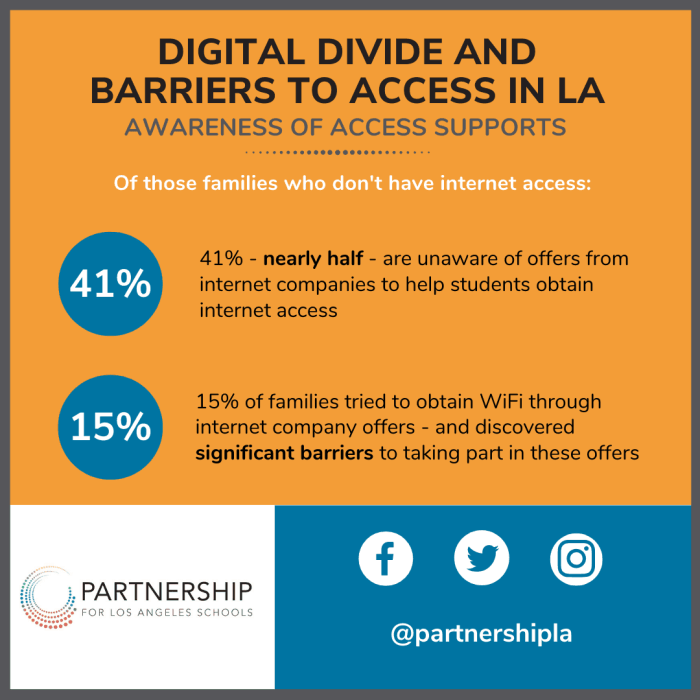
Source: partnershipla.org
Bridging the digital divide for seniors isn’t just about technology; it’s about understanding and respecting the diverse backgrounds and traditions of our aging population. Cultural sensitivity is crucial for successful smartphone adoption, ensuring that these powerful tools truly empower seniors rather than creating further barriers. Smartphones, designed with a global perspective, can foster inclusivity and promote digital literacy across cultures.
Cultural nuances play a significant role in how seniors interact with technology. These range from differing communication styles and preferred learning methods to varying levels of comfort with new tools and ideas. A culturally sensitive approach must acknowledge and address these diverse needs, making the smartphone experience more welcoming and accessible to all.
Culturally Sensitive Smartphone Design
Cultural sensitivity in smartphone design extends beyond language support. It involves considering the visual elements, layout, and overall user experience. For example, using culturally appropriate imagery in tutorials and interfaces can significantly improve comprehension and reduce frustration. Consider a design that avoids overly complex icons or a color palette that may be culturally associated with negative connotations.
Multilingual Support and Accessibility Features
Multilingual support is paramount for successful smartphone integration across cultures. Seniors from various linguistic backgrounds need access to the device in their native languages. This encompasses not only the operating system but also apps, manuals, and support resources. Moreover, comprehensive accessibility features, including large text, adjustable font sizes, and voice control, are crucial for users with varying abilities. These features cater to diverse needs and preferences, making the smartphone more inclusive and user-friendly.
Cultural Adaptations for Smartphone Usage
| Cultural Aspect | Adaptation Strategies | Example |
|---|---|---|
| Communication Styles | Designing interfaces that accommodate diverse communication preferences, such as providing options for visual cues or simplified text-based instructions. | Offering visual cues for navigating menus or providing alternative text descriptions for images. |
| Learning Styles | Creating diverse learning resources, including video tutorials, step-by-step guides, and interactive exercises. | Providing audio tutorials alongside written instructions to cater to different learning preferences. |
| Technology Comfort Levels | Introducing smartphones gradually, providing step-by-step instructions, and offering personalized support. | Offering small-group training sessions and providing one-on-one support for seniors who may be more hesitant to adopt new technology. |
Respecting Individual Preferences
Respecting seniors’ individual preferences is essential. One-size-fits-all approaches won’t work. While certain features and designs may be beneficial to many, tailoring the experience to individual needs is critical. This involves open communication and creating a supportive environment where seniors feel comfortable asking questions and expressing their preferences. This includes understanding their existing habits and adapting the smartphone interface to match those habits whenever possible.
Overcoming Cultural Barriers to Smartphone Adoption
Strategies for overcoming cultural barriers to smartphone adoption should involve culturally competent outreach programs. This could include workshops and training sessions conducted by individuals from the same cultural backgrounds as the target audience. Furthermore, partnering with community leaders and organizations is crucial for building trust and fostering a sense of belonging. For example, partnering with community centers or senior centers can provide a familiar environment for introducing new technologies. Demonstrating the usefulness of smartphones in daily life, showing how it can help connect with family, and providing hands-on, tailored assistance are key strategies to overcoming these barriers.
End of Discussion

Source: elliq.com
In conclusion, smartphones are no longer just for the young. Smartphones for Seniors: Bridging the Digital Divide reveals how these devices can transform daily life, offering vital connections, health management tools, and a pathway to greater independence. By addressing concerns, providing support, and designing user-friendly solutions, we can ensure that seniors can confidently navigate the digital world and benefit from its advantages. The future of digital inclusion is now, and it starts with empowering our elders.